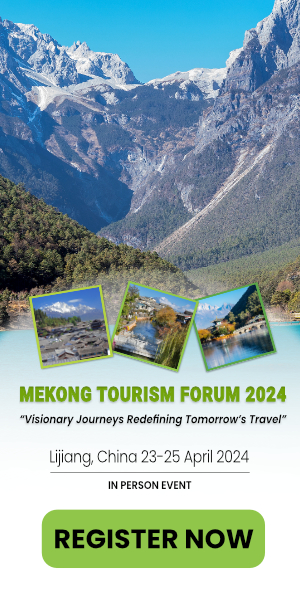here’s no denying that vlog is the medium of the moment. The format has inspired millions of content creators around the world to express themselves authentically and imaginatively on social media. But shooting high-quality footage often requires sacrificing convenience to carry around bulky filming equipment.
Thanks to the pro-grade video features of the Galaxy Note10 and Note10+, you don’t have to choose between producing amazing content or travelling in comfort. Whether you are recording a personal diary or capturing spectacular views for your travelogue, you can shoot, edit and share stunning videos with just the device alone. Here are five ways the latest Note device can help you create spectacular content without carrying the extra bulk.
Steady as You Go
Shooting a smooth, action-packed sequence is never easy. While physical stabilizers have become more compact recently, it’s still impractical to carry one around all the time.

To capture fluid footage on Galaxy Note10 and Note10+, all you need to do is switch on Super Steady in the video menu. With the feature enabled, no shaky camera will ever ruin your vlogs again.
One Camera, Multiple Perspectives
Have you ever tried to record a stunning view only to find that your camera can capture just a portion of it? Equipped with a triple lens setup, you can capture more with Galaxy Note10 and Note10+’s Ultra Wide camera and simply leave hefty lenses at home. You can switch to the Ultra Wide lens by tapping on the icon with three trees above the shutter button.

Pro-Grade Video
Almost all vloggers will agree that the editing process can be long and drawn out. Finding ways to make editing your videos more efficient can be a real time saver.

With Live focus video, you can easily add special effects, including adjusting the depth-of-field by adding bokeh, without wasting any time in the editing suite. Whether you want to isolate your subject or just make your videos more stylized, Live focus video can give your vlog that extra touch to make it stand out.
Loud and Clear
Spoken commentary adds a personal touch to your vlogs. But recording voices clearly can be tricky without external mics.

Thanks to the Zoom-in Mic feature, you can easily highlight specific voices in your video. Galaxy Note10 and Note10+ will automatically zero in on the stand-out audio source when you pinch out to zoom in while the video is recording.
Lights, Camera, (Air) Action

Forget about asking a friend or an unfamiliar passerby to help you shoot your vlogs. The all-new S Pen comes with Air actions gesture controls, which lets you intuitively interact with your camera without touching the screen. Flick your wrist while holding the stylus to switch between the front and back camera. You can even draw an air circle to zoom in and out as you shoot.
Edit and Share Anywhere
Sharing your vlog is simple with Galaxy Note10 and Note10+. With just a click of the S Pen, you can easily stitch clips together, add transition effects and layer in text and drawings to create the perfect video on-the-go.
To edit videos on the Galaxy Note10 and Note10+, start by selecting the clips you want to put together in the gallery and then press the Video Editor icon on the top right-hand corner. Tap and drag clips around in the timeline with the S Pen to adjust the sequence. You can also tap on the icon between clips to add transition effects and improve the overall flow of the video.