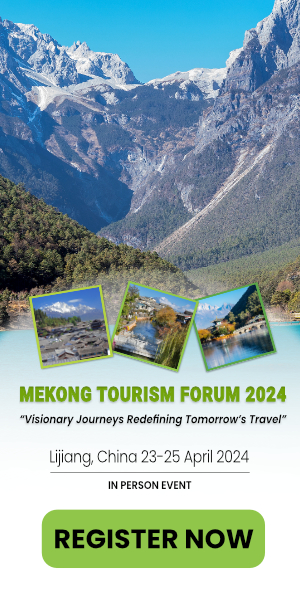If you could walk 500 miles, but you’d rather drive 500 more, you may as well join the masses and stream “I’m Gonna Be (500 Miles)” by The Proclaimers – the most popular song on road trip playlists – for your own adventure.
If you could walk 500 miles, but you’d rather drive 500 more, you may as well join the masses and stream “I’m Gonna Be (500 Miles)” by The Proclaimers – the most popular song on road trip playlists – for your own adventure.
More and more, people are streaming their music from Spotify while on the go. In some cases, that means they’re using their mobile devices for both music and navigation, with navigation as the most widely used non-music app in the car. Now, instead of switching back and forth between your tunes and your directions, our new integration with Google Maps allows you to control what you’re listening to from Spotify right in the Maps app.
We’ve previously seen how well navigation works in harmony with music through our integration with Waze in 2017. Starting today, millions of Google Maps users across Spotify markets will be able to “jam through the traffic jam” on both iOS and Android. After connecting your Spotify account, you’ll be ready to start.
Now, Spotify users can enable playback controls within the Google Maps navigation settings and enjoy music and podcasts from Spotify during an active navigation, making Spotify an easily accessible and natural part of your journey. Pause, play, or skip until you’ve found your perfect jam.
Switching and selecting music will be seamless as well. Through a simple entry-point from the Google Maps app into Spotify, you’ll be able to browse songs, albums, and playlists. There will be a banner in Spotify to help you to return to your active navigation.
So on your next excursion, we’ve got you covered—between streaming your own playlists, our featuredDaily Lift or Morning Commute playlists, or playing your favorite album on shuffle, you can now travel to the beat of your favorite tunes and keep your eyes on the destination ahead.
The integration will be rolling out to all Google Maps users over the next few days. Ensure that you have the latest version of Spotify & download Google Maps on the iOS App Store here and Google Play storehere.