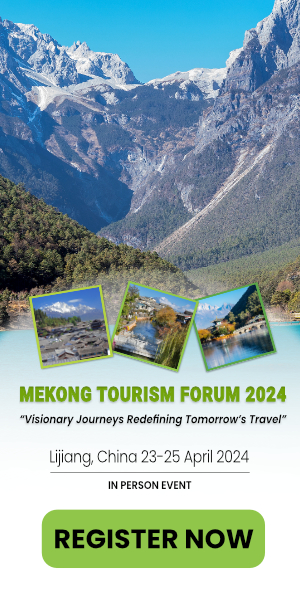Packed with unrivaled camera and productivity features, the Galaxy Note20 series has set a new standard for smartphone innovation. To empower more users with enhanced work and play experiences, Samsung will bring One UI 2.5 to the Galaxy S20 series starting from August 21. The update includes some of the most popular features from the Note20 series and will be applied to other Galaxy devices gradually.1 Let’s take a closer look.
Camera: Realize Your Cinematic Vision
Capturing jaw dropping footage just got easier. Pro Video mode lets you produce high-fidelity videos with just the Galaxy S20 series alone.
If you want to give your videos a cinematic look, all you need to do is shoot in 8K with 24fps frame rate. With the option to record footage in 21:9 aspect ratio, you can capture more of your experiences.
UI of Pro Video mode when filming a puppy with the Galaxy S20
To produce pro-grade videos, audio quality is as important as the visuals. Pro Video mode on the Galaxy S20 series gives you the ability to control the smartphone’s mic direction, so you can pick up specific sounds when you shoot. When paired with the Galaxy Buds line-up, you can use the earbuds as a pro-style lavalier microphone to minimize background noise and record crystal-clear audio.
UI of changing mic direction while filming a puppy on the Galaxy S20
Samsung Notes: Experience Next-Level Productivity
The latest Galaxy S20 update is bringing even more powerful features to Samsung Notes to help you get more done faster.
With Audio Bookmark, you can synchronize your notes with audio recordings of lectures or meetings. When you review your notes, you can simply select a section of what you wrote to play back the corresponding audio. Alternatively, you can scroll through audio recordings to see the matching notes.
UI of Samsung Notes Audio Bookmark feature on Galaxy S20
The updated Samsung Notes also lets you import and write on PDF files, making it simpler for you to review and revise documents on-the-go.
When you are working with multiple devices, Samsung Notes’ Auto save & sync function keeps you in the flow by letting you quickly access notes across your Galaxy S20, tablet, and PC. With new template and background color options available, as well as the ability to add handwritten text to typed documents, Samsung Notes can help you work more efficiently, no matter your style.
Samsung DeX: A Smarter Way to Multitask
When it comes to multitasking, two screens are better than one. By tapping on the Samsung DeX icon in the quick panel, you can now connect your Galaxy S20 to a Smart TV wirelessly and instantly enjoy more space to work and play2.
Samsung DeX also lets you use the Galaxy S20 as a touch pad to control the second display with multi-finger gestures. Simply swipe up with three fingers to see recently opened apps, down to return to home screen, or left or right to switch between apps.
Seamless Connectivity and More
Enjoy advanced Wi-Fi connectivity with the latest Galaxy S20 update. You can easily share the password of the Wi-Fi you are connected to with nearby Galaxy devices that are in your contact list. The new Wi-Fi feature will also show you the speed of the connections in your surroundings, so you can quickly find the one that suits your needs.
With the updated Reminder app, you can preset time and location for upcoming meetings and tasks.